Lightroom 2 - Cropping
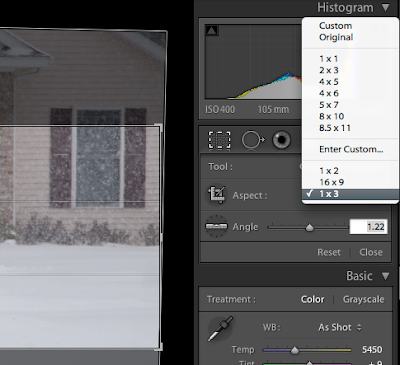
Even though I've used Adobes Lightroom since it's been out, I don't really use all its features. That's gotten worse since version 2 was released. If I want to do much more than the basics, I use Photoshop. To try to learn the product, I'm going to research one feature and write about it. This will probably not be on a set schedule, but I plan to finish before spring arrives.
The first one is going to be quick and easy. Adding new standard cropping ratios to the crop menu. Some photos are better as panoramic, but I've just been cropping them by eye. Since that is one photo type I want to explore more, I wanted some standard crop ratios for consistency. It turns out to be easy, drop down the crop menu and select the "Enter Custom..." option. Type in your new ratios and hit enter. They will be available immediately and survive closing the program. As you can see from the photo, I've added 16x9, 1x2 and 1x3. Since then I've also added 1x4, but that is going to be the format for web page banners.


Comments
cheers!